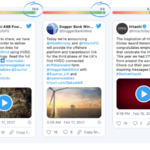When you work in sales and account management, you quickly learn the struggle of reaching out and checking in with your key accounts. You want to try and avoid the boring small talk, but you also don’t want to come across as pushy. What you can do is stay up to date on what they’re company is up to and reach out when you see something meaningful.
Depending on your clients, things in their world may change daily. For the most part, keeping a watchful eye on your top accounts on a weekly basis can lead to some valuable insights. When done weekly, your account reach out is more valuable because it’s timely and it’s authentic. It’s also more manageable because you’re scheduling it and not waiting until the last minute to find something interesting.
So how do you add account monitoring into your weekly routine? Here’s 4 steps that you can do in 15 minutes to arm yourself with actionable insights every week.
Step 1: Determine what key accounts you want to monitor
An important first step is figuring out who you want to keep track of, especially if you have a lot of accounts. Don’t forget to include the big clients and the smaller ones.
The more accounts you track, the more data you have to work with. Do a few Google news searches for your accounts and see what shows up. You may want to focus on just a few to start or the really big ones that you want to make sure you retain.
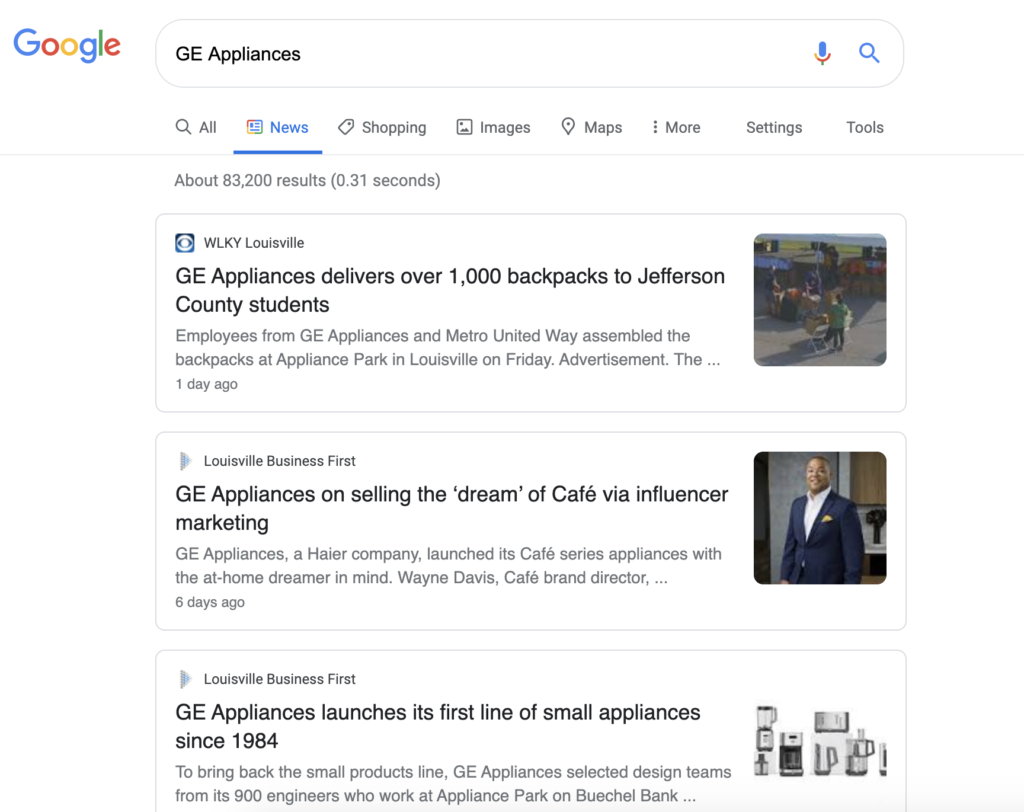
If you have multiple industries your clients fall in or different regions that you focus on, you may want to organize your top accounts into groups.
Step 2: Find a news and social automation tool
Finding a tool to help automate data collection is key to keeping this process efficient and under 15 minutes a week. There are tons of tools out there that can alert you of client news. Some include dashboards and some only send you emails. Figure out how much you’re able to budget and how much time you’re wanting to spend setting up various tools.
A lot of companies find it more effective to invest in a tool that handles the set up process, tracks multiple variables, and includes alerts. You’ll spend more money than a lot of the self-service tools, but you’ll save more time.
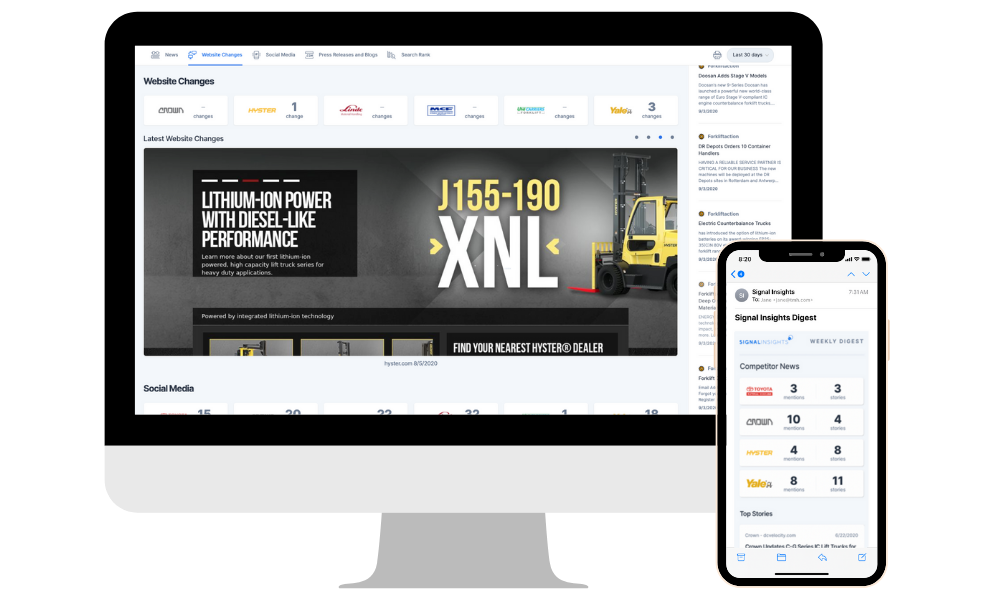
The Signal Insights key accounts dashboard monitors news stories and mentions, social media posts, press releases, and blog posts. The purpose of the dashboard is to collect all the latest news and updates that you care about and filter out the spam and things that don’t matter. It organizes it in a way that’s easy to digest so you can focus on outreach. You can have 1 dashboard to monitor all your key accounts, or you can have separate dashboards for different groups.
The dashboard also includes email alerts. You can choose between daily and weekly alerts so that the latest intelligence is delivered straight to your inbox.
Step 3: Monitor & analyze the data on your key accounts
So the first two steps are all part of the setup process and aren’t part of your weekly 15 minutes. Once you’ve decided on your key accounts and you’ve selected a tool you can begin monitoring and analyzing data.
As new alerts come to your inbox and data is populated in your dashboard, you have client information to review. If you’re using a premium tool like Signal Insights, the data will already be filtered and vetted to ensure it’s accurate. If you’re using a self-service tool or collecting the data manually, you’ll want to confirm it’s relevant and not spam.
Each week take a look at the news articles, top social posts, and other relevant information in your dashboard and alerts. Did they launch a new product? Did they recently win a big award? Are they expanding into a new market or region? These are all good stories that you can use when reaching out. Your client will appreciate you taking the time to know and recognize what they’ve shared recently or if they just got mentioned in a big article.
You may not have big updates every week, so some weeks may take less time. Even if you experience a few slow weeks, it’s important to check your dashboard and your alerts consistently. So when something big does happen, you know and can take action.
Step 4: Act on the data
It would be a waste of your time and your budget if you collect all this data, analyze it, and then don’t do anything else. There are several different ways you can use the insights you gain from key account intelligence.
You should definitely share any important data and insights with your executive team. This could be a big acquisition announcement or an expansion into a new market. Anything that could impact your relationship with a key account should be shared with the appropriate leaders.
On a regular basis, you should use the information you collect when reaching out to your key accounts. When you see an article about a new expansion or a new product launch you’ll have a great reason to reach out and congratulate them. You’ll likely receive a much better (and faster) response than if you reached out with a “Hey, just checking in..” email.
Now you’re ready for your new routine
Creating a weekly account monitoring routine can have a big return in the long run and allow you to use that data for a timely and bigger impact. Instead of agonizing over your email draft or settling for basic small talk, a quick 15 minute task equips you with what you need for authentic engagement. We recommend setting up a Monday morning alert and reading through it with a good cup of coffee.
If you’d like to see our dashboard in action and how you can use it to keep track of your top accounts in 15 minutes, book a demo here.